System Requirements

Mobile Devices
While you can access your course through mobile devices, there is a possibility that you may find that some interactive resources may not work to their full ability.

Internet Speed
Use a broadband connection through USB wireless modem, ADSL, T1/T2, fibre optic or cable. Your connection should be 256 Kbit/second or faster to ensure that you can view videos and online presentations.

Firewalls
With all firewalls, ensure that you enable uploading of files. If you plan to study from a public place such as an office or the library, please investigate firewalls that may restrict your experience.
WebEx
For our induction webinars and online classrooms we use a system called WebEx. The software/plugin is free to use and simple to set up. The system requirements for WebEx and the chrome extension can be found below. Please read the requirements for WebEx and confirm that your system meets their requirements as well as ours.
Internet Browsers
You can study online with us using any up-to-date web browser that complies with browser standards.
We recommend using one of the following:
Desktop Browsers
Mobile Browsers
To ensure that you get the best experience and security while studying online, we recommend that you keep your browser up to date with the most recent version available.
Older browsers with known compatibility issues include:
- Internet Explorer 10 and below
- Safari 7 and below
Not sure which browser you’re using? Find out here:
We also recommend that you enable the following within your browser:
- Cookies
- Pop-ups (in both internet browser and security software)
- Javascript
Resource viewing
We recommend that you use the latest version of Adobe Acrobat Reader.
To view all the resources uploaded to the Student Community, you will probably need to have Microsoft Office (Word, Excel, PowerPoint) or an equivalent (e.g. Open Office, Viewer) installed.